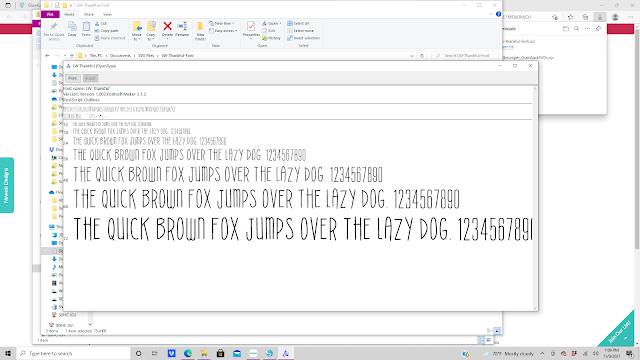Hi friends! I recently started using Silhouette Studio. Everything was great until I had some trouble getting some of my purchased fonts to show up in the program even after I had done all of downloading, install, restart solutions I had been given. Luckily I had found someone with another suggestion that did fix my problem. So I'm going to share it with all of you too. Now this tip is for a Windows based PC.
I am trying to use the Thankful Font (SVG, Silhouette). I have downloaded and installed the font.
I typed in thankful and when I go to the Text Style window the Thankful Font does not show up as an available option.
When the Run window pops up type in %localappdata% in the Open bar.